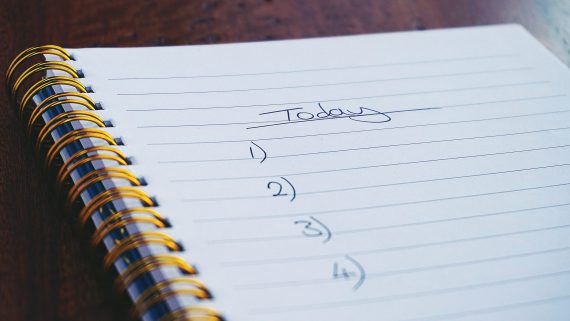How to manage your time effectively
Time management is a crucial skill that enables professionals to thrive in their careers, no matter the sector they work in. Teaching employees how to manage time at work will drive office productivity through the roof, cutting down on missed deadlines and improving work quality. Whether you work from home or have your own executive desk in the office, our time management tips will transform your work habits and boost your productivity. Continue reading for amazing time management tips for work.
Why is time management important in the workplace?
You’ve probably heard how important it is to manage your time effectively at work, but do you actually know why this is? Here are a few reasons why time management is important in the workplace:
- Meet deadlines on time
- Produce higher quality work
- Lower stress and anxiety
- Save more time for relaxation
- Increase productivity and efficiency
- Reduce procrastination
- Make your workload more manageable
How to manage time effectively
So, we’ve established why time management is important, but how do we put this into practice? Below are some time management tips to help you get started on managing your time more efficiently on the job.
Follow the 4 Ds of time management
If you find yourself struggling with time management, it can be helpful to remind yourself of the “4 Ds”:
- Do - Start your work and get it done. It’s as simple as it sounds!
- Defer - Save tasks for a later time if they’re not urgent and you have other work to prioritise.
- Delegate - If someone else can reasonably take on a task, delegate it to them.
- Delete - Say no to things that don’t need to be done. This includes turning down unnecessary meetings and deleting junk mail.
1. Track how you spend your time
To manage your time effectively, you first need to know how your time is being spent. There may be certain tasks or activities that are taking longer than you realise. You can track your time in many different ways, from jotting it down on a piece of paper, to using a calendar or diary on your phone. There are also time tracking tools like Harvest which allow you to run timers whilst you work on different tasks. The more accurately you log your time, the better you will be able to analyse how you’re using your time each day.
2. Stick to a routine
One of the best time management tips for working productively is to create a routine and stick to it. When your day has no structure or plan to it, it’s incredibly difficult to stay on track with your upcoming tasks. Create a realistic daily schedule that breaks up your day into different chunks, making your workload more manageable. This is especially helpful if you work from home - don’t let time slip away from you by procrastinating. If you get ready for work everyday at the same time, you will start to develop a reliable routine that makes the most effective use of your time. Plus, this routine can be adapted over time as your needs change and you learn what works best for you.
3. Start with the hardest tasks
It can be very easy to put off a hard task until the end of the day, meaning you might waste a lot of time and end up with even more work the following day. If you dive right into the most difficult tasks at the start of your day, there is very little chance of this happening. This method is very effective for fighting procrastination, as it essentially forces you to get those tricky tasks out of the way first, leaving the rest of your day for everything else. Plus, once it’s out of the way, the rest of your workday will feel a lot easier and less stressful.
4. Complete tasks in batches
If you have lots of small tasks that need to be done, try sorting these into different batches so that you can complete them all at once. For example, you could set aside the first hour of your work day to work through all of your emails. This is a more efficient use of your time than switching between lots of different tasks, and it also helps you to stay more focused. If you are swapping between emails, reports, and meetings, it’s easy to become overwhelmed and lose track of your priorities. Try scheduling different tasks in batches such as:
- Replying to emails 9-10am everyday
- Client meetings every Wednesday
- Reports on Friday afternoons
5. Set time limits
Time limits are helpful for encouraging yourself to get things done. If you have a task to do over the space of a week, you may take longer than necessary to complete it. Set yourself a realistic time limit to get the task done and incorporate it into your daily schedule to ensure that you actually do it. You don’t necessarily have to complete the task within the time limit - if there’s a task you have been putting off, give yourself 30 minutes each day to dedicate to working on it. Just remember to be realistic with time limits and give yourself enough time to complete each task without being overly generous with your time. It also helps to add 15-minute buffers between tasks in case one runs over, to give yourself time to add any finishing touches before moving on.
How to manage time at home
Have a dedicated work area with a desk and comfortable seating
As tempting as it can be to work from bed or the sofa, this makes it very easy for time to slip away from you. But, you don’t need to sacrifice comfort. Invest in a comfortable office chair and desk that lets you focus and prioritise your work.
Remove distractions from the room, such as a TV or smartphone
You could have the most organised schedule in the world, but once distractions start feeding into your time, your productivity will plummet. Keep your phone, TV, or games console out of sight to lower the chance of being distracted.
Dedicate certain times to household chores like feeding pets or laundry
A pet bothering you to be fed can interfere with your concentration, especially if you are in a productive flow. Keep chores like this to certain times, so that you can plan your daily tasks around other responsibilities. This will minimise your chances of being disturbed by household duties.
Ask family members or roommates not to disturb you during working hours
Have a chatty roommate? It can be hard to end a conversation politely when you have work to get back to, and before you know it 20 minutes have passed. Let the people you live with know ahead of time that you shouldn’t be disturbed whilst working to reduce disruptions to your schedule.
Time management tips for work
Don’t get caught up in office chatter
Some office small talk can be nice, but make sure that it doesn’t evolve into hour-long conversations. It’s difficult to take part in a conversation as well as get your work done. So, prioritise your work and tune out the office banter when needed.
Make note of meetings and projects in a shared calendar so colleagues know when you’re busy
Do people in the office frequently seek you out for help and advice? Even 5 minutes spent answering someone’s query means less time spent on your own projects, which could mean you don’t finish on time. Schedule your time into a shared calendar so that colleagues know when you’re not available to help.
Practise good office ergonomics
Ergonomic office furniture supports your body comfortably during a long work day. This is essential for managing your time, as a tired mind and body won’t be as productive. If you have a healthy, comfortable space to work from, you will be able to stay focused during your work day.
Time management apps
Apps can be very helpful time management tools, so we’ve drawn up a list of the best time management apps and how they can help.
Fabulous
Encourages you to create and keep healthy habits to use in your daily routine.
Evernote
Allows you to take notes anywhere, find information faster and share ideas. You can make meeting notes, work on projects and create to-do lists.
RescueTime
Blocks certain apps and sites that make you unproductive. Enables you to set time limits for how long these are blocked.
Todoist
Todoist lets you create lists for different projects and receive reminders when tasks haven’t been completed.
Microsoft To Do
Aids in creating a personalised daily planner to share tasks with colleagues.
The right time management skills can transform your office into a far more efficient workspace. Likewise, the best ergonomic office furniture could be the difference that takes your office productivity to the next level. Want to hear more? Contact us to discuss our ranges of office furniture.